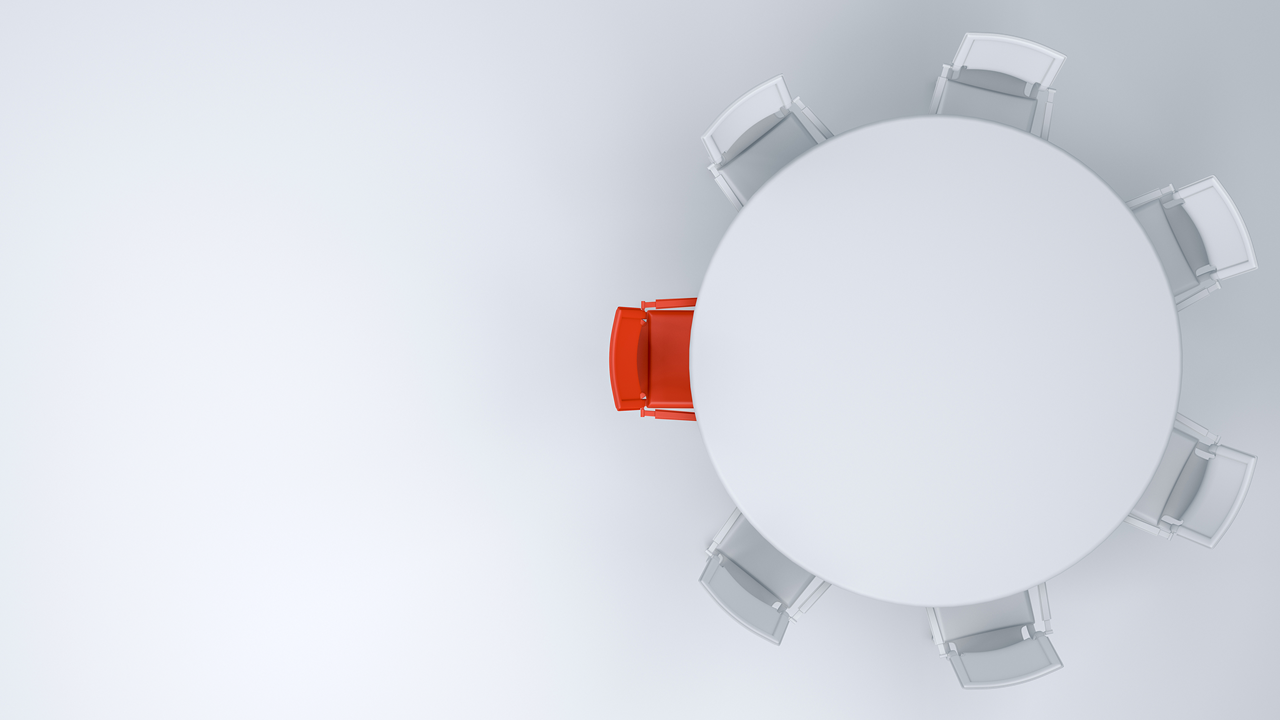
9.4 SAS with command line or ssh (not recommended)
As SAS can be called through command line, we can actually use the following to execute SAS codes
sas script.sasor, we can call SAS in R side
system("sas script.sas")
# using ssh
library(ssh)
ssh_connect()
scp_upload()
ssh_exec("sas script.sas")Please note that using command line, you will need to have SAS installed on your machine.